How to change hair color use AI?
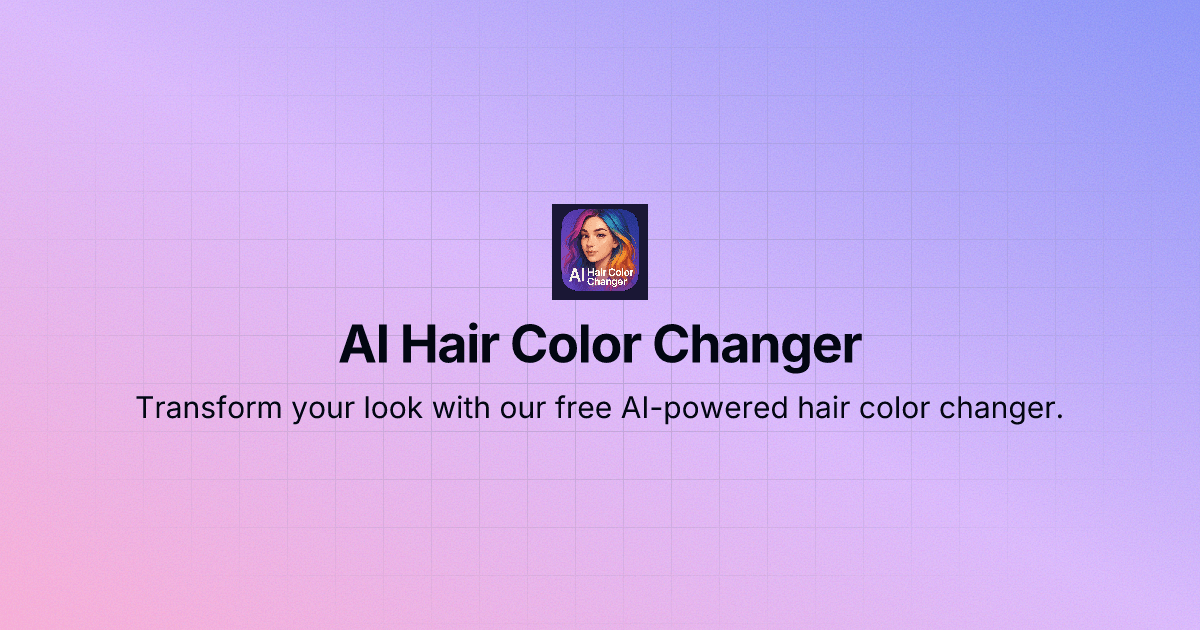
In today's digital age, artificial intelligence has revolutionized the way we experiment with our appearance. One of the most exciting developments is the ability to change hair color virtually using AI technology. This comprehensive guide will walk you through the process of using AI to change your hair color, helping you make confident decisions about your new look.
What is AI Hair Color Changer?
AI Hair Color Changer is an advanced tool that uses artificial intelligence to transform your hair color in photos. It analyzes your image, detects your hair, and applies realistic color changes while maintaining the natural look of your hair. This technology allows you to experiment with different hair colors without the commitment of actual dyeing.
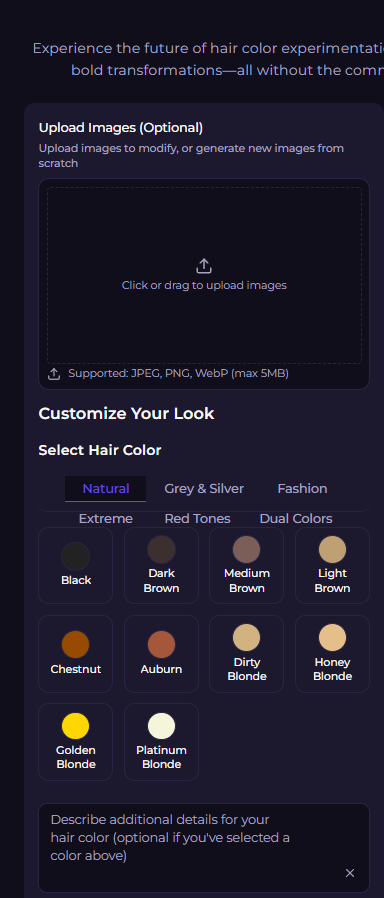
How to Use AI Hair Color Changer
Step 1: Upload Your Photo
- Visit AI Hair Color Changer
- Click on the upload area or drag and drop your photo
- Supported formats: JPEG, PNG, WebP (max 5MB)
- For best results, use a clear, well-lit photo where your hair is clearly visible
Step 2: Select Your Desired Hair Color
The tool offers a wide range of color options organized into categories:
- Natural Colors: Black, Dark Brown, Medium Brown, Light Brown, Chestnut, Auburn, Dirty Blonde, Honey Blonde, Golden Blonde, Platinum Blonde
- Grey & Silver: Ash Grey, Silver, White Blonde
- Fashion Colors: Rose Gold, Lavender, Pastel Pink, Hot Pink, Hot Red, Electric Blue, Teal, Emerald Green, Neon Green, Orange, Purple, Turquoise
- Extreme Colors: UV Pink, Neon Yellow, Metallic Silver, Metallic Blue, Metallic Purple, Neon Blue, Rainbow
- Red Tones: Copper, Burgundy, Red Wine, Cherry Red, Scarlet
- Dual Colors: Various ombre and split color combinations
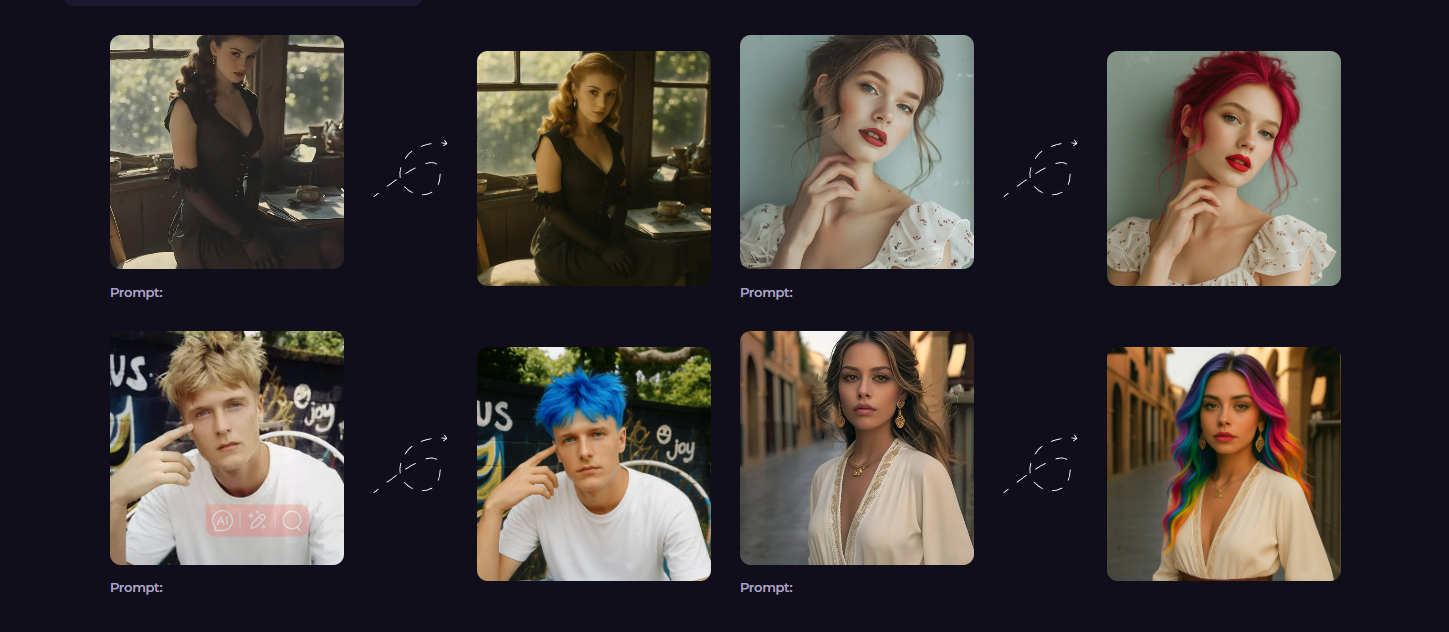
Step 3: Customize Your Look
- Add additional details in the text area to specify your preferences
- Toggle watermark and public display settings based on your account type
- Premium users can disable watermarks and make their generations private
Step 4: Generate Your New Look
- Click the "Generate" button
- The AI will process your image (this may take a few moments)
- View your transformed image with the new hair color
- Download or share your result
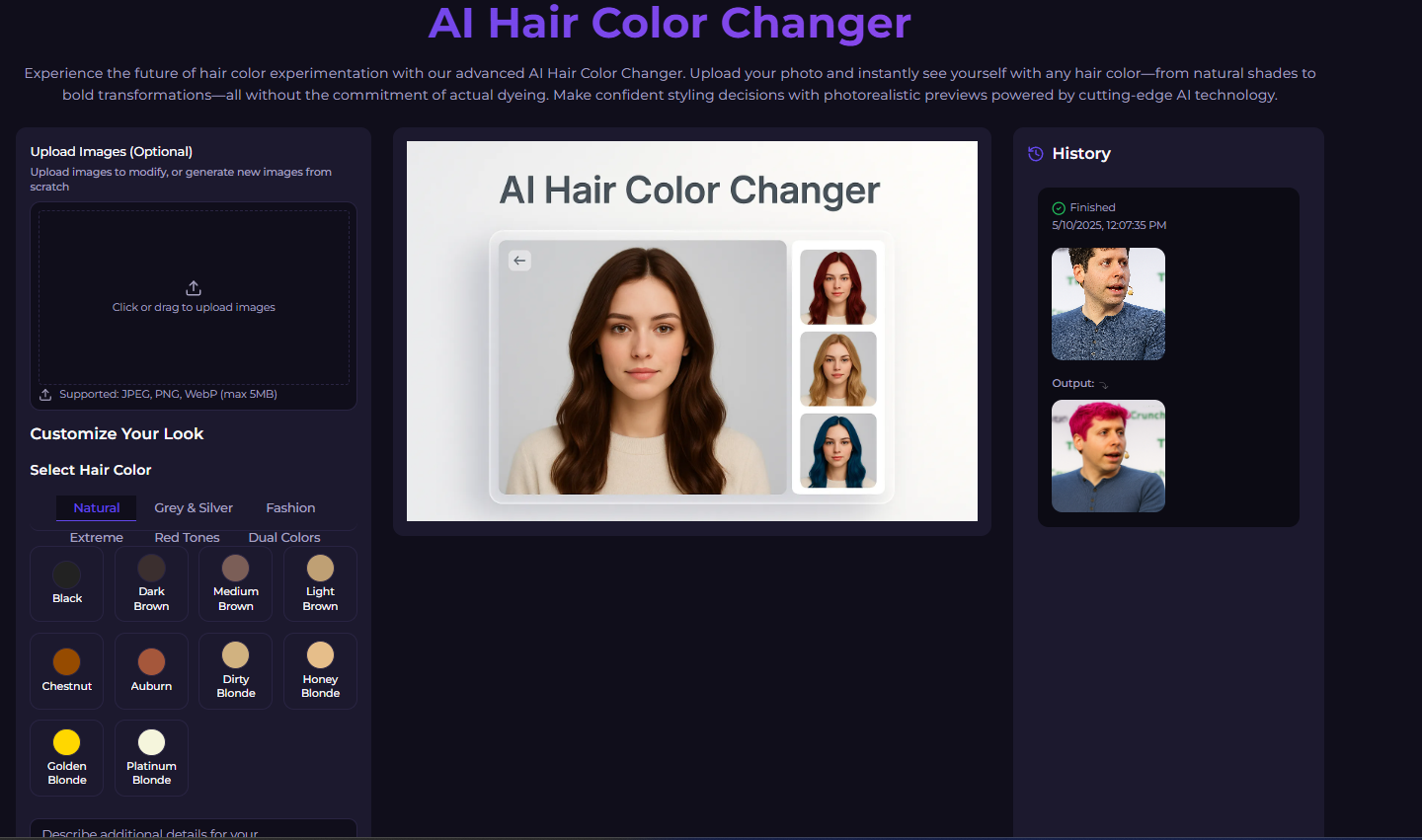
Tips for Best Results
- Photo Quality: Use high-quality, well-lit photos for the most realistic results
- Hair Visibility: Ensure your hair is clearly visible and not obscured
- Color Selection: Consider your skin tone when choosing colors for the most flattering results
- Multiple Options: Try different colors to find your perfect match
- Save Favorites: Use the history feature to save and compare different looks
Advanced Features
- History Panel: Access your previous generations and reuse successful prompts
- Real-time Preview: See how different colors look before finalizing
- Custom Color Input: Create unique colors using text prompts
- Batch Processing: Change hair color in multiple photos at once
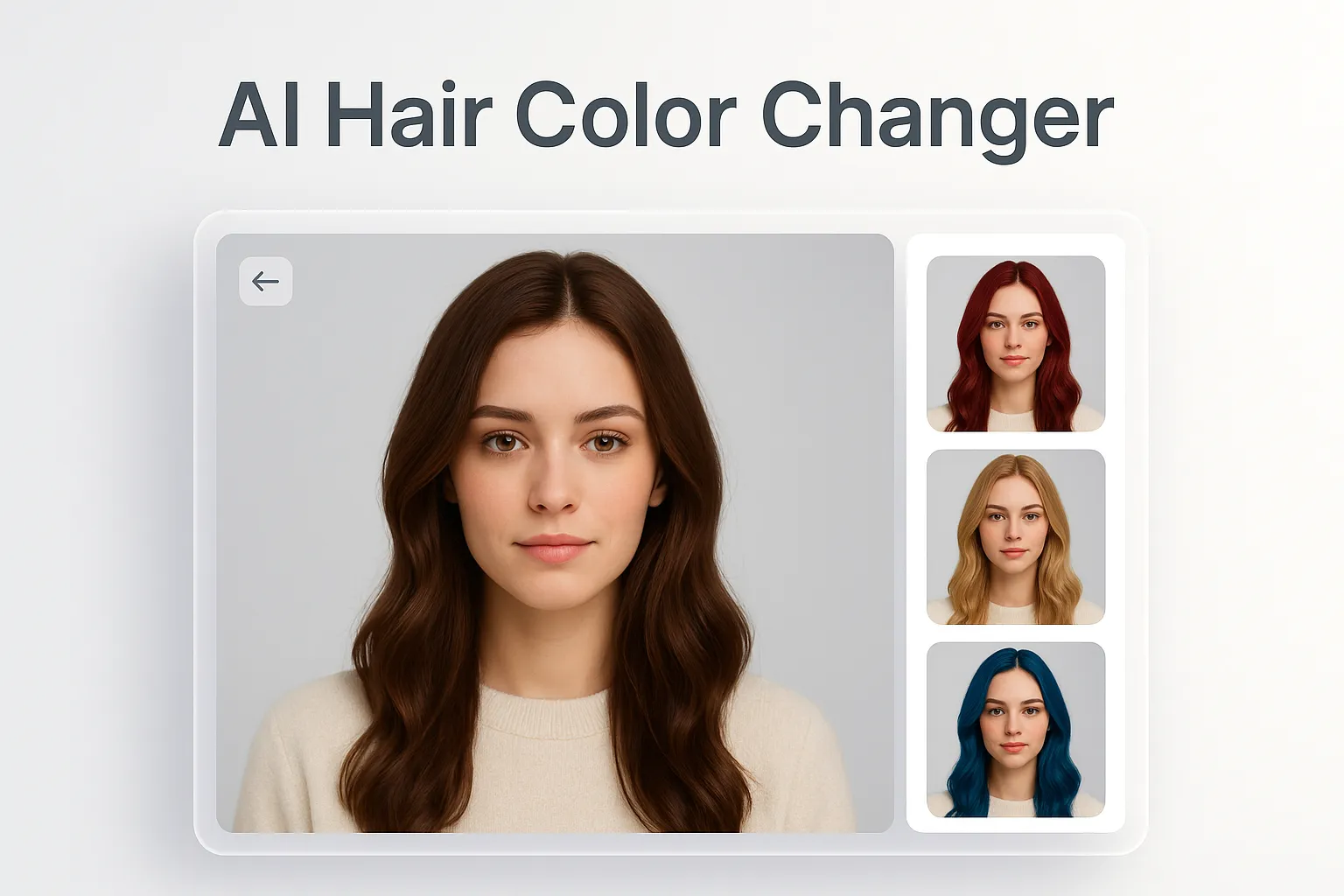
Benefits of Using AI Hair Color Changer
- Risk-Free Experimentation: Try bold colors without commitment
- Time and Cost Savings: Avoid salon visits for color testing
- Instant Results: See your new look in seconds
- Multiple Options: Experiment with various colors and styles
- Professional Quality: Get realistic, high-quality transformations
Conclusion
AI Hair Color Changer provides a powerful and user-friendly way to experiment with different hair colors. Whether you're considering a subtle change or a dramatic transformation, this tool helps you make informed decisions about your new look. With its advanced AI technology and extensive color options, you can confidently explore different styles before making any permanent changes to your hair.
Ready to try it yourself? Visit AI Hair Color Changer and start your virtual hair color journey today!